Python을 활용한 프리셋 API
이 예제 코드는 LaaS에서 preset API를 활용하는 방법을 설명합니다.
1. 배포된 프리셋 조회
- 배포된 프리셋의 정보를 조회 할 때 사용
import requests
def request_preset_info():
project = "YOUR_PROJECT_CODE"
api_key = "YOUR_API_KEY"
hash = "YOUR_PRESET_HASH"
# Set request url
laas_preset_url = f"https://api-laas.wanted.co.kr/api/preset/{hash}"
# Set the headers
headers = {
"project": project,
"apiKey": api_key
}
try:
# Make the GET request
response = requests.get(laas_preset_url, headers=headers)
# Print the response or handle it as needed
print("Response:", response.text)
except Exception as e:
# Handle any exceptions
print("An error occurred:", e)
2. Chat 호출
- 배포된 프리셋을 사용하여 LLM의 chat API를 호출
case1) 기본 프리셋 호출
import requests
def request_chat_completion():
project_code = "YOUR_PROJECT_CODE"
api_key = "YOUR_API_KEY"
hash = "YOUR_PRESET_HASH"
# Set request url
laas_chat_url = "https://api-laas.wanted.co.kr/api/preset/v2/chat/completions"
# Set the headers
headers = {
"project": project_code,
"apiKey": api_key,
"Content-Type": "application/json; charset=utf-8"
}
# Set the request
data = {
"hash": hash
}
try:
# Make the POST request
response = requests.post(laas_chat_url, headers=headers, json=data)
# Print the response or handle it as needed
print("Response:", response.text)
except Exception as e:
# Handle any exceptions
print("An error occurred:", e)
위의 코드는 에디터를 다음과 같이 설정 했을 때와 동일하게 처리됩니다.
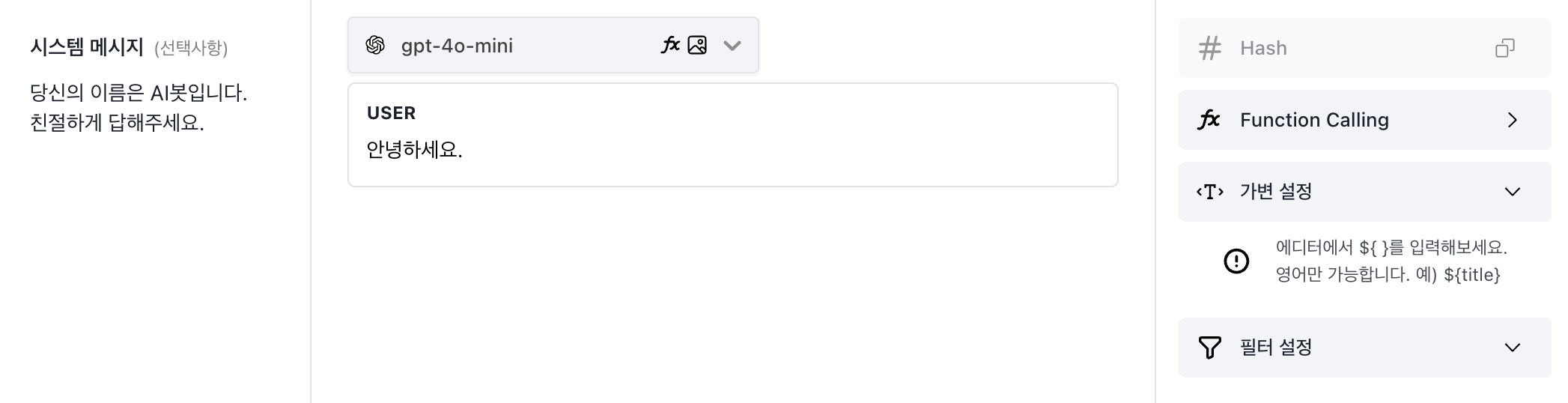
case2) 가변 포함 프리셋 호출
- 가변값
question을원티�드랩으로 설정한 예시입니다.
import requests
def request_chat_completion_with_question():
project_code = "YOUR_PROJECT_CODE"
api_key = "YOUR_API_KEY"
hash = "YOUR_PRESET_HASH"
# Set request url
laas_chat_url = "https://api-laas.wanted.co.kr/api/preset/v2/chat/completions"
# Set the headers
headers = {
"project": project_code,
"apiKey": api_key,
"Content-Type": "application/json; charset=utf-8"
}
# Set the request
data = {
"hash": hash,
"params": {
"question": "원티드랩"
}
}
try:
# Make the POST request
response = requests.post(laas_chat_url, headers=headers, json=data)
# Print the response or handle it as needed
print("Response:", response.text)
except Exception as e:
# Handle any exceptions
print("An error occurred:", e)
API 호출시 프리셋의 가변값이, params에 전달한 값으로 설정되어 호출됩니다.
에디터에서 설정한 값은 API 호출시 사용 되지 않기 때문에 params를 설정하지 않을 경우, 빈 값으로 설정되어 호출됩니다.
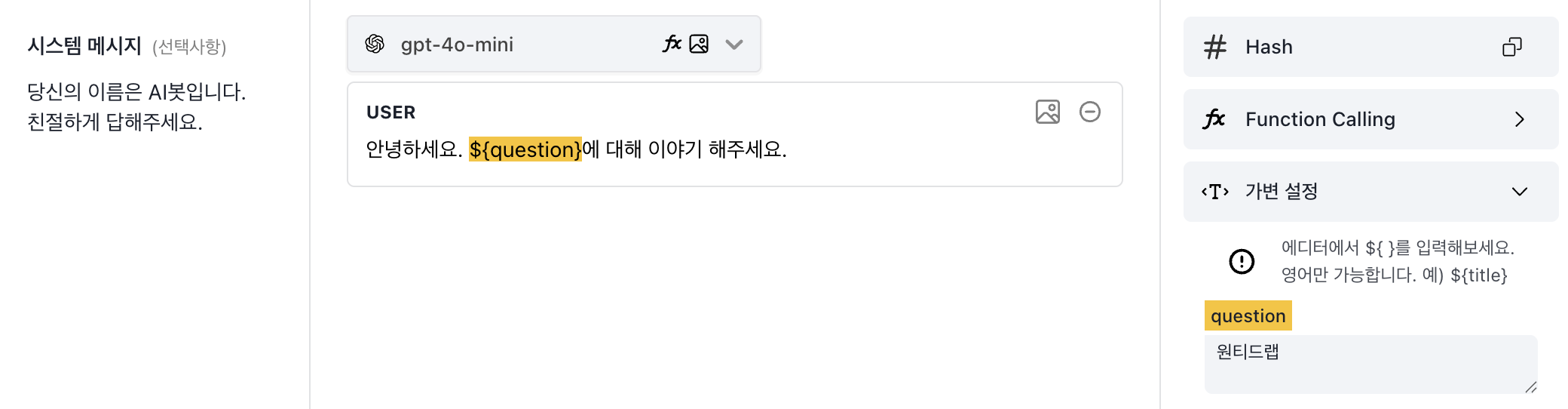
case3) 추가 메시지를 전달하는 호출
-
배포된 프리셋에는 시스템 메시지만 설정 되어 있다는 것을 가정하고 있습니다.
-
배포된 프리셋에
원티드의 서비스를 알려줘라는 유저 메시지를 추가하는 예시입니다.
import requests
def request_chat_completion_with_messages():
project_code = "YOUR_PROJECT_CODE"
api_key = "YOUR_API_KEY"
hash = "YOUR_PRESET_HASH"
# Set request url
laas_chat_url = "https://api-laas.wanted.co.kr/api/preset/v2/chat/completions"
# Set the headers
headers = {
"project": project_code,
"apiKey": api_key,
"Content-Type": "application/json; charset=utf-8"
}
# Set the request
data = {
"hash": hash,
"messages": [
{
"role": "user",
"content": "원티드의 서비스를 알려줘"
}
]
}
try:
# Make the POST request
response = requests.post(laas_chat_url, headers=headers, json=data)
# Print the response or handle it as needed
print("Response:", response.text)
except Exception as e:
# Handle any exceptions
print("An error occurred:", e)
프리셋에 포함시키지 않은 메시지를 추가할때 사용됩니다.
다음과 같이 유저 메시지를 추가한 것과 동일합니다.
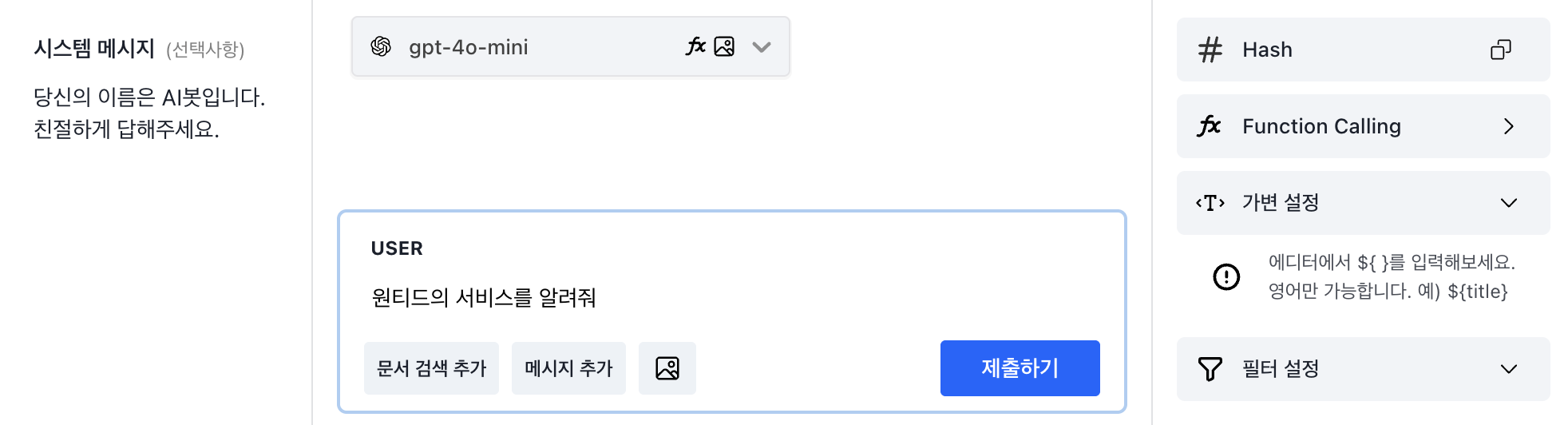
case4) 추가 메시지에 이미지를 포함한 호출
-
유저 메시지에 이미지를 포함하는 예시입니다.
-
image_url에 image가 저장된 url을 설정한 예시입니다.
import requests
def create_chat_completion_with_image():
project_code = "YOUR_PROJECT_CODE"
api_key = "YOUR_API_KEY"
hash = "YOUR_PRESET_HASH"
# Set request url
laas_chat_url = "https://api-laas.wanted.co.kr/api/preset/v2/chat/completions"
# Set the headers
headers = {
"project": project_code,
"apiKey": api_key,
"Content-Type": "application/json; charset=utf-8"
}
# Set the request
data = {
"hash": hash,
"messages": [
{
"role": "user",
"content": [
{
"type": "image_url",
"image_url": {
"url": "https://static.wanted.co.kr/images/wdes/0_4.d217341b.jpg"
}
},
{
"type": "text",
"text": "해당 이미지의 기업은 어디인지 알려주세요."
}
]
}
]
}
try:
# Make the POST request
response = requests.post(laas_chat_url, headers=headers, json=data)
# Print the response or handle it as needed
print("Response:", response.text)
except Exception as e:
# Handle any exceptions
print("An error occurred:", e)
유저 메시지에 이미지를 추가할때 사용됩��니다.
다음과 같이 유저 메시지를 추가한 것과 동일합니다.
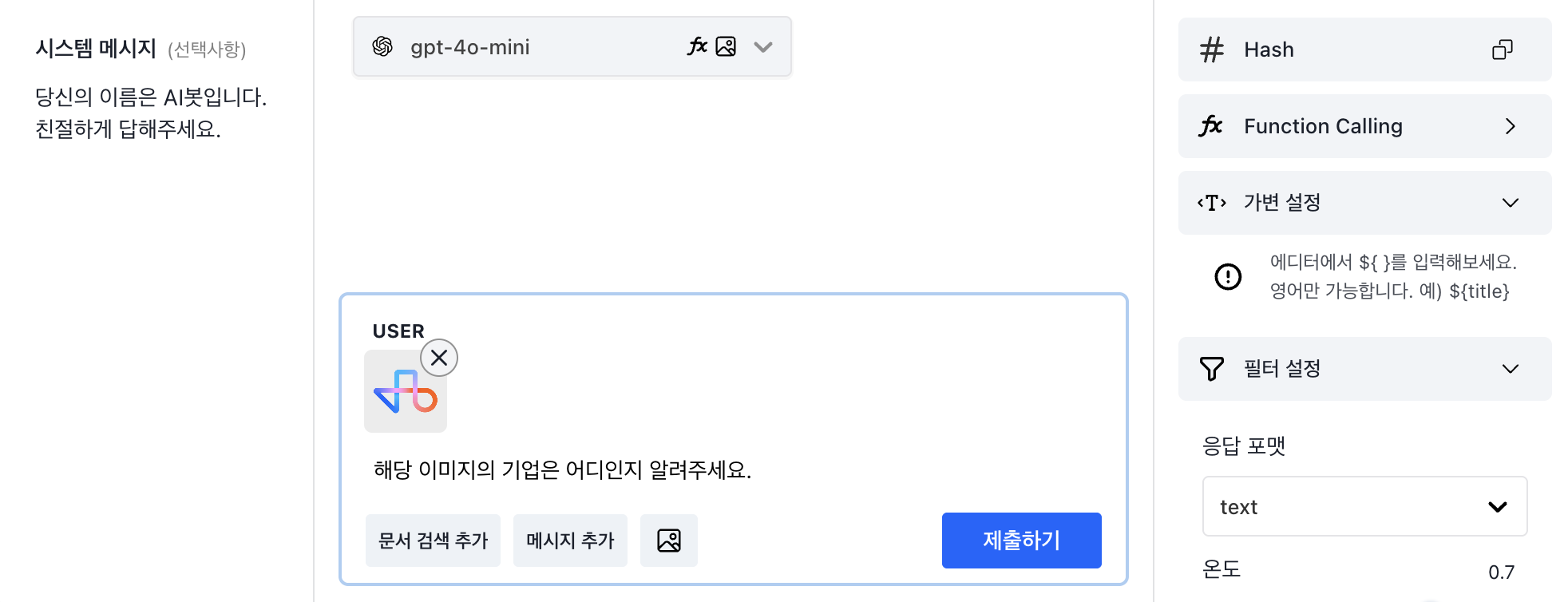
-
image_url에 base64 인코딩 이미지 데이터를 설정한 예시입니다.
-
base64 데이터는 data URLs 포맷으로 구성되어야 합니다.
import requests
def create_chat_completion_with_base64_image():
project_code = "YOUR_PROJECT_CODE"
api_key = "YOUR_API_KEY"
hash = "YOUR_PRESET_HASH"
# Set request url
laas_chat_url = "https://api-laas.wanted.co.kr/api/preset/v2/chat/completions"
# Set the headers
headers = {
"project": project_code,
"apiKey": api_key,
"Content-Type": "application/json; charset=utf-8"
}
# Set the request
data = {
"hash": hash,
"messages": [
{
"role": "user",
"content": [
{
"type": "image_url",
"image_url": {
"url": "data:image/jpeg;base64,{base64_jpeg_image}"
}
},
{
"type": "text",
"text": "해당 이미지의 기업은 어디인지 알려주세요."
}
]
}
]
}
try:
# Make the POST request
response = requests.post(laas_chat_url, headers=headers, json=data)
# Print the response or handle it as needed
print("Response:", response.text)
except Exception as e:
# Handle any exceptions
print("An error occurred:", e)
이미지 사용시 꼭 확인해주세요!
지원 이미지 형식
jpeg (image/jpeg)
png (image/png)
권장 이미지 크기
가로/세로 중 더 긴 면 기준 1568 이하
이미지당 용량
4MB 이하
메시지 당 이미지 개수
- 최대 3개
case5) 추가 메시지에 PDF 문서를 포함한 호출
-
pdf 문서는 base64 인코딩된 data URLs만 지원합니다.
-
프리셋에 이미 pdf 문서가 포함된 경우 호출이 제한됩니다.
-
document_url에 base64 인코딩 PDF 데이터를 설정한 예시입니다.
import requests
def create_chat_completion_with_base64_image():
project_code = "YOUR_PROJECT_CODE"
api_key = "YOUR_API_KEY"
hash = "YOUR_PRESET_HASH"
# Set request url
laas_chat_url = "https://api-laas.wanted.co.kr/api/preset/v2/chat/completions"
# Set the headers
headers = {
"project": project_code,
"apiKey": api_key,
"Content-Type": "application/json; charset=utf-8"
}
# Set the request
data = {
"hash": hash,
"messages": [
{
"role": "user",
"content": [
{
"type": "document",
"document_url": {
"url": "data:application/pdf;base64,{base64_pdf_data}"
}
},
{
"type": "text",
"text": "이 문서의 내용을 요약해주세요"
}
]
}
]
}
try:
# Make the POST request
response = requests.post(laas_chat_url, headers=headers, json=data)
# Print the response or handle it as needed
print("Response:", response.text)
except Exception as e:
# Handle any exceptions
print("An error occurred:", e)
PDF 사용시 꼭 확인해주세요!
최대 용량
32MB 이하
페이지 수
- 20장 이하
응답 Response
호출된 API는 해당 LLM에서 전달해주는 response와 동일하게 전달해줍니다.
{
"id": "string",
"object": "string",
"created": 0,
"model": "string",
"choices":
[
{
"index": 0,
"message": {
"role": "string",
"content": "string"
},
"finish_reason": "string"
}
],
"usage": {
"prompt_tokens": 0,
"completion_tokens": 0,
"total_tokens": 0
}
}